improved
Workflow / Task Management
October 19, 2023
Close Page UI Updates
Tasks on the close page are now organized into two areas: closing tasks and non-closing tasks.
If you pin your Client Details to the close page, they will also show up in a third area.
Users can collapse these areas, and they'll stay collapsed until you logout / login again. So if you're just focused on the close, you can collapse the Non-closing tasks area to hide it from your view.
The original non-closing tasks section has now been renamed to "General", and multiple non-closing task sections + hiding sections for certain clients are coming soon.
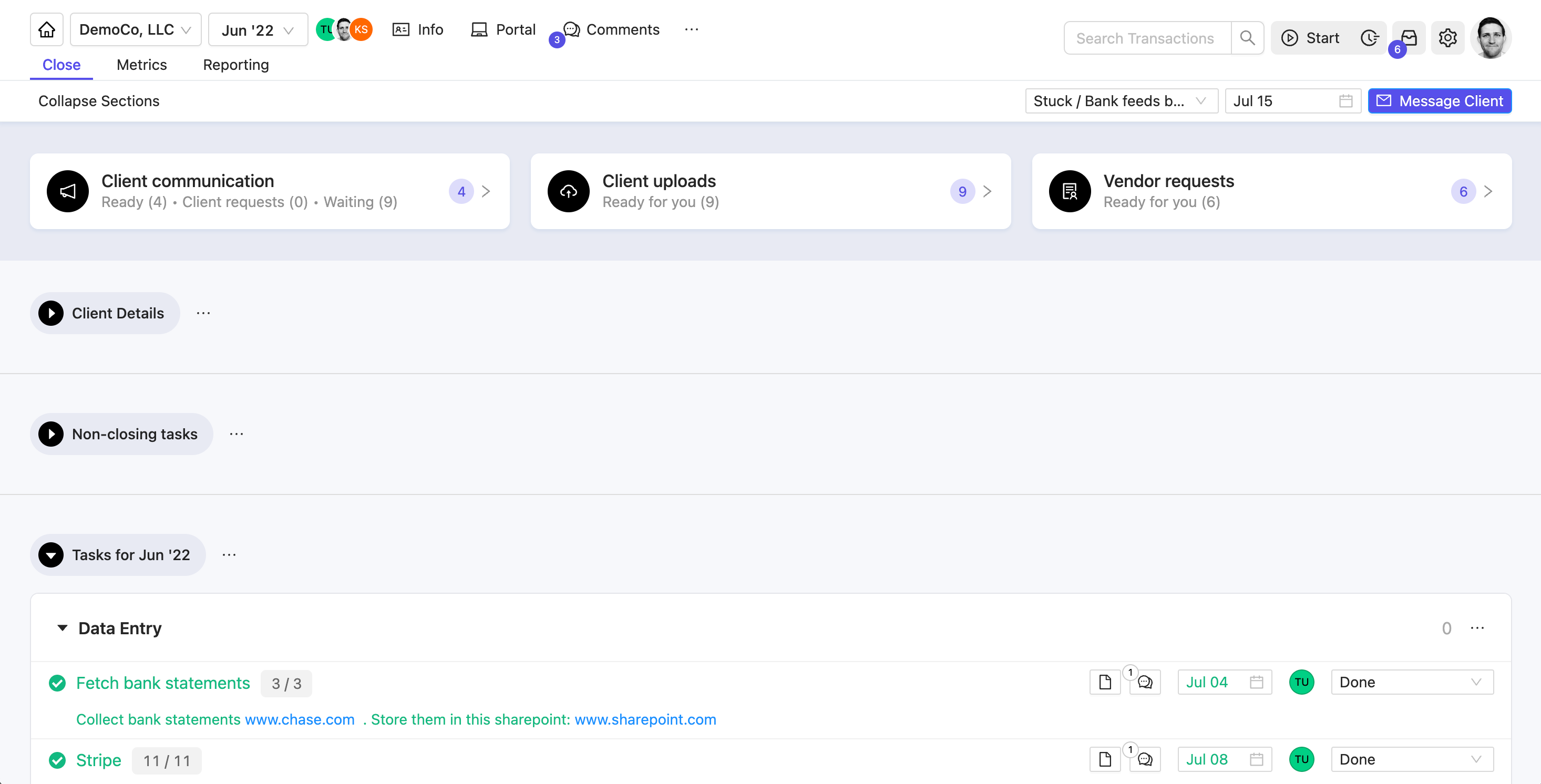
Reordering and renaming sections (which have always been practice-wide settings) have now been moved to their own settings page called the Section Manager. You can reorder and rename sections from your setting, or by clicking
Manage sections
.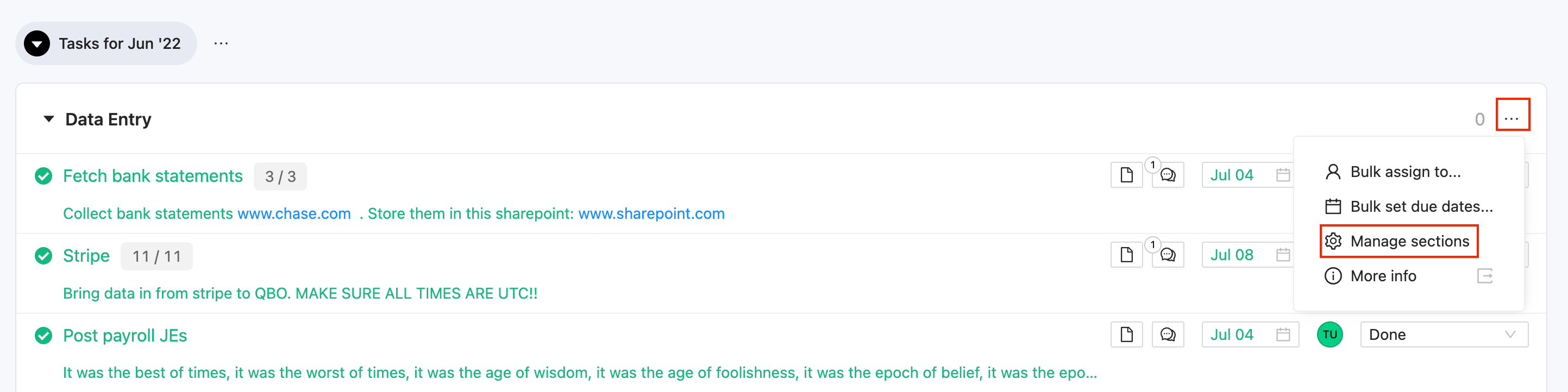
Other Improvements
- The questions from client table is now resizable.
- Added a setting to hide the client uploads inbox.
Bug Fixes
- Fixed a bug that prevented properties from showing up in the Chrome Extension.
- Fixed a bug that caused the count of answered questions on the Client List not to match the count of answered questions in the Close page.
- Fixed a bug that prevented users from adding comments to closing tasks on the Task List.
- Fixed a bug where a deleted recurring questions would not disappear until the user refreshed the page.
- Fixed a bug that prevented some users from signing up for Keeper if they had ad blockers enabled.
- Fixed a bug that caused Gross Profit to be incorrect on the P&L of Canadian QuickBooks files with no COGS.